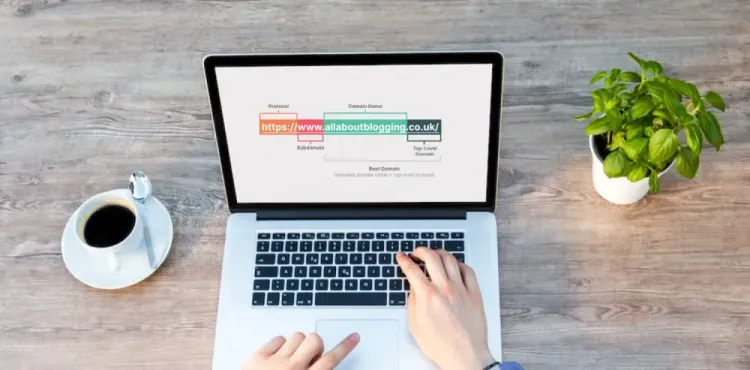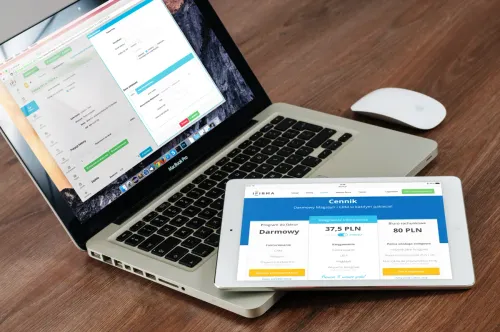Domains serve as the essential signposts directing users to an online destination. You can compare them quite literally to the address of a physical location, such as your house but for a web server instead.
Whether you're embarking on a personal blogging adventure, launching an e-commerce haven, or building a professional portfolio, understanding the fundamentals of domains and their proper setup is crucial.
This comprehensive guide aims to simplify the complexities of domains, shed light on their inner workings, and provide you with a step-by-step approach to configure your domain when creating a new website, including popular platforms like WordPress and Squarespace.
? What Is a Domain?
A domain is a human-readable address that translates into an IP (Internet Protocol) address, which is a numerical identifier used by computers to locate servers on the internet. Domains make it easy for users to access websites without having to remember complex numerical IP addresses.
For example, when you enter a website URL (e.g. https://allaboutblogging.co.uk) into your browser it will actually resolve to it's corresponding IP address, which looks something like 35.249.33.2. This IP address holds the actual server location of where the website lives. Domain names were invented to make remembering addresses easier for humans.
Components of a Domain
A domain consists of several parts:
- Protocol: The protocol in a domain refers to a set of rules governing data transmission and communication between devices and systems on the internet, ensuring standardized and secure interactions. The most common protocol for websites is http, specifically https which is the succeeded secured version (Secure Hypertext Transfer Protocol).
Using https ensures a valid SSL (Secure Sockets Layer) certificate is present. You'll want to ensure you are using https for your blog as this indicates a secure site to your visitors and perhaps even more importantly, Google! - Subdomain: This is an optional prefix to the main domain, usually denoting a specific section or category of a website (e.g., blog.example.com). Fun fact! 'www' is actually a subdomain.
- Domain Name: This is the core of the domain, representing the website's primary identity (e.g., allaboutblogging).
- Top-Level Domain (TLD): The TLD is the extension at the end of the domain, such as .com, .org, .net, or newer options like .blog or .app.
- Root Domain: The Root Domain is made up of your domain name + the top-level domain. This is what you'll be paying for when purchasing a domain, together they make up your unique root domain.
Take a look at this handy diagram ⬇️ to understand the different parts of a domain:
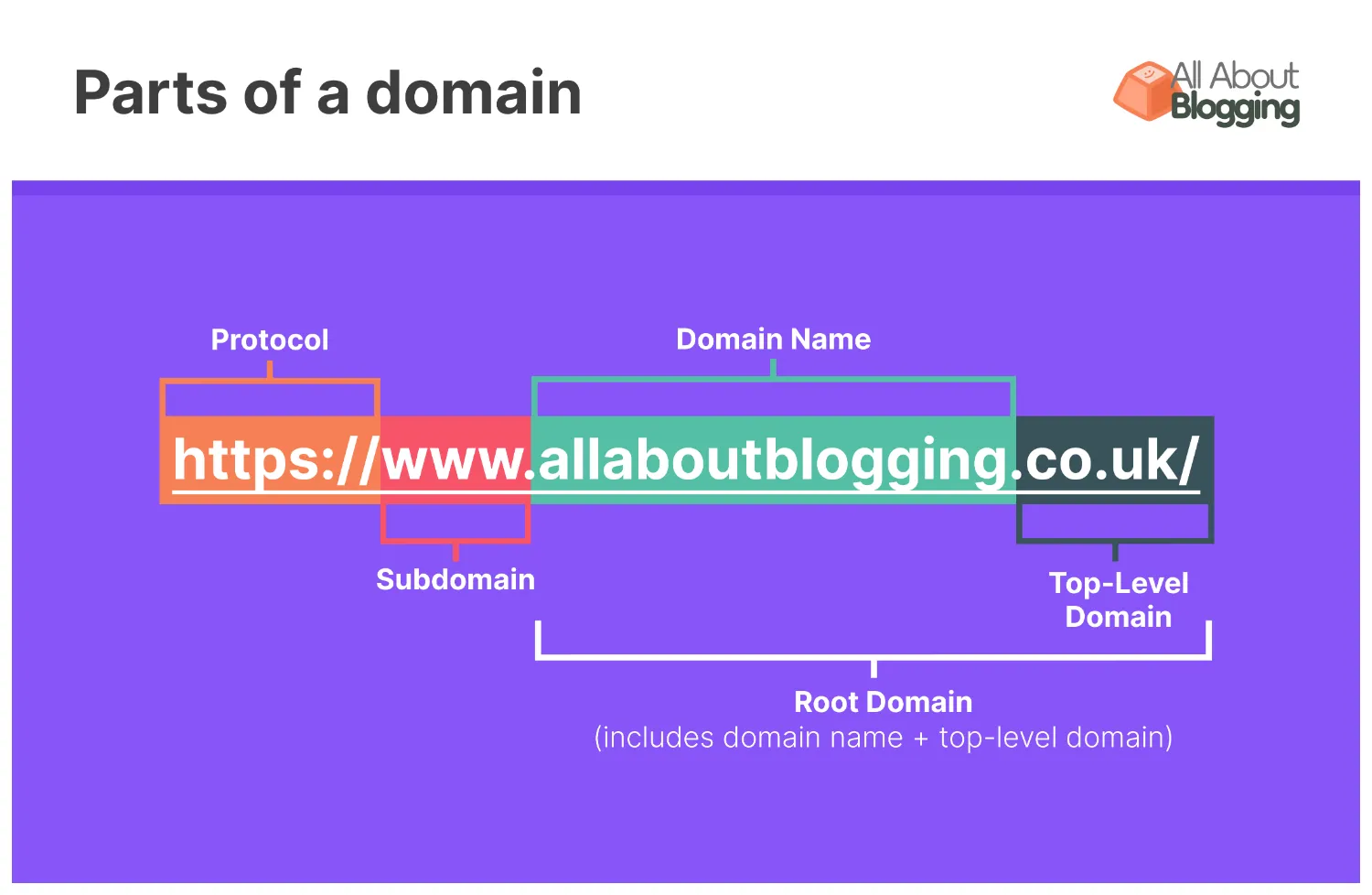
How Domains Work
When you enter a domain into your browser's address bar and hit Enter, several steps occur behind the scenes:
- DNS Lookup: Your computer performs a Domain Name System (DNS) lookup to translate the human-readable domain into an IP address.
- Request Sent: Your computer sends a request to the server associated with the IP address.
- Server Response: The server responds by sending the requested webpage's data to your computer
- Rendering: Your browser renders the data received from the server, displaying the webpage on your screen.
Check out this diagram ⬇️ for a visual explanation:
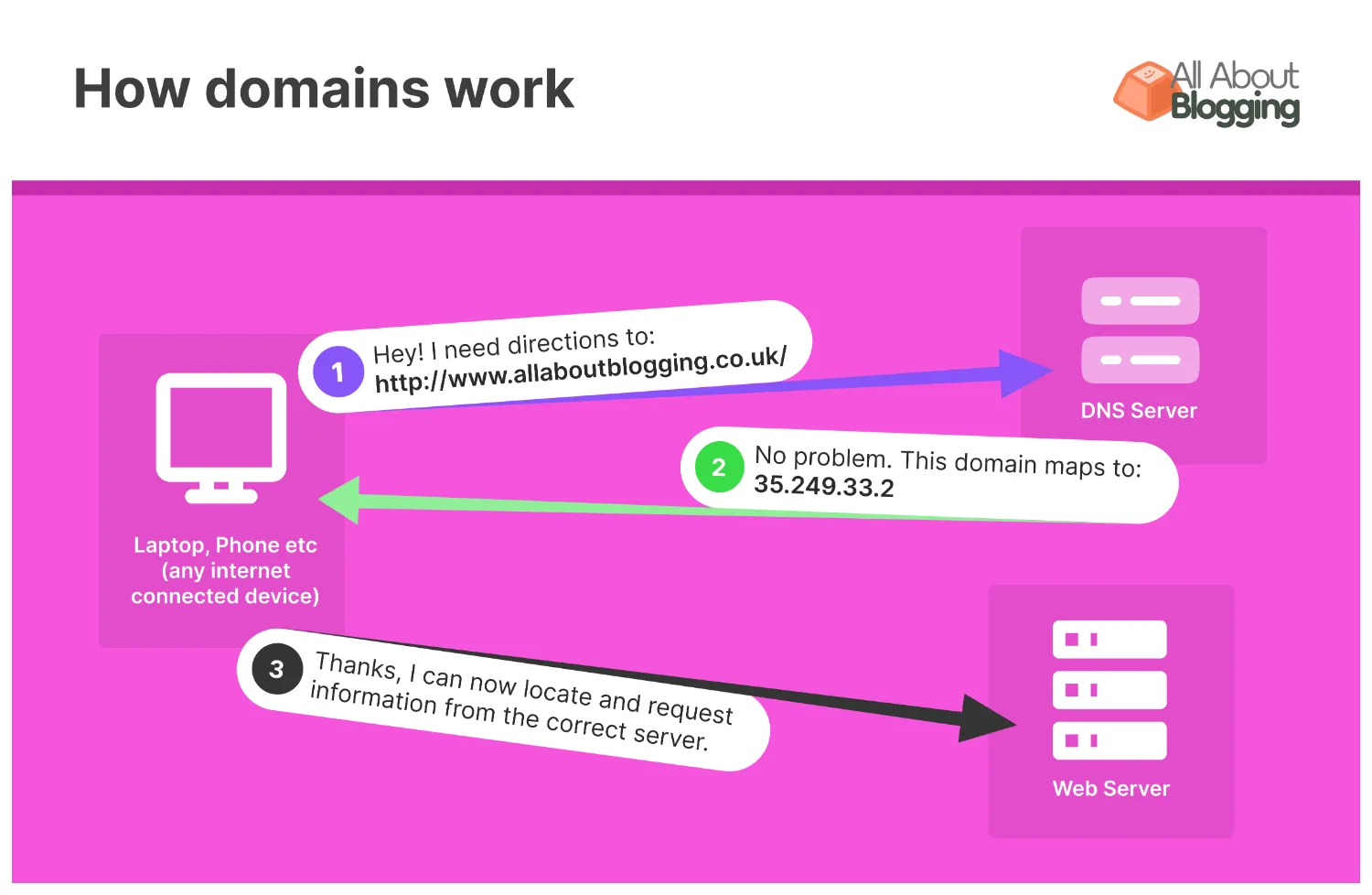
Registering a Domain
To use a domain, you must register it through a domain registrar, a company accredited to manage domain registrations. Some popular registrars include GoDaddy, Namecheap, and BlueHost. When you register a domain, you gain exclusive rights to use it for a specified period, typically one year, with the option to renew.
Setting Up Your Domain for a New Website
Now that you grasp the basics, let's explore how to set up your domain for a new website, including platforms like WordPress and Squarespace:
Choose a Domain:
Select a domain name that reflects your brand or website's purpose.
Consider the availability of your desired domain, avoiding trademarks and copyrights.
Register Your Domain:
Choose a reputable domain registrar (we recommend domain.com) and complete the registration process.
! Contact Information
It is wise to keep your contact information as accurate as possible, this is essential for domain ownership.
Get a FREE Instant Quote for Web Development, Design, SEO, and More!
Get a no-obligation, instant quote with my estimator to begin your project journey with confidence, and complete transparency.
Configure DNS Settings:
Access your domain registrar's control panel to configure DNS settings.
Point your domain to your web hosting provider's nameservers, which are provided when you sign up for hosting.
Set Up Hosting:
Choose a web hosting provider compatible with your website platform (e.g., WordPress, Squarespace).
Configure hosting settings, including domain linking.
Install Your Website:
For WordPress: Use the one-click installation option provided by your hosting provider or manually install WordPress.
For Squarespace: Sign in to your Squarespace account and begin building your website.
Verify Domain Ownership:
Some website platforms require domain verification to ensure ownership. Follow the platform-specific steps to verify.
Customize Your Website:
Personalize your website's design, content, and functionality according to your preferences or business needs.
Launch Your Website:
After customization and thorough testing, publish your website for the world to see.
Conclusion
Domains are the gateways to the online world, guiding users to your websites and online endeavors. Understanding how domains work and setting them up correctly is a fundamental step in establishing your online presence.
Whether you're launching a personal blog, an e-commerce site, or a professional portfolio, the knowledge and skills you've gained in this guide will empower you to navigate the domain landscape and embark on your online journey with confidence. So, choose your domain wisely, set it up meticulously, and let your online presence shine.