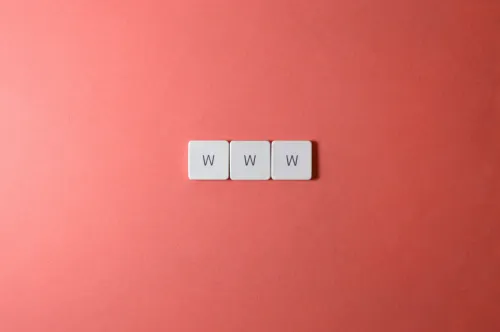So, you're about to hit that "publish" button and share your latest blog post with the world. You've poured your heart and soul into your writing, and you're excited to see your ideas come to life online. But before you take that final step, there are some important things to consider. In this blog post, we'll guide you through a comprehensive pre-publishing checklist to ensure that your blog post is not only well-written but also well-prepared for success.
1. Proofread, Proofread, Proofread!
The first and most crucial step in your pre-publishing checklist is proofreading. Even the most seasoned writers make mistakes, so don't skip this step. Read your blog post carefully for spelling, grammar, and punctuation errors. If you're not confident in your own proofreading skills, consider using online grammar checkers and spelling tools like Grammarly or Hemingway Editor.
2. Structure and Formatting
Your blog post's readability is key to keeping your readers engaged. Ensure that your post has a clear and logical structure. Use headings and subheadings to break up the content into manageable sections. Bulleted or numbered lists can also make complex information easier to digest. Make sure your paragraphs are concise and well-organized, and consider using images or graphics to illustrate your points.
3. SEO Optimization
Search Engine Optimization (SEO) is vital for getting your blog post noticed by search engines and attracting organic traffic. Here are some key SEO elements to check before publishing:
Keyword Research: Have you chosen relevant keywords for your topic? Use tools like Google Keyword Planner or SEMrush to find suitable keywords.
Title Tag: Is your blog post's title both catchy and keyword-rich? It should give readers a clear idea of what to expect.
Meta Description: Write a concise and engaging meta description that includes your target keyword. This description appears in search engine results and can influence click-through rates.
Image Alt Text: If you include images in your post, make sure you've added descriptive alt text that includes keywords.
Internal and External Links: Are you linking to other relevant pages on your website and authoritative external sources?
4. Readability and Tone
Consider your target audience and the tone you want to convey in your blog post. Is it formal or informal? Is it suitable for beginners or experts in your field? Ensure that your writing style matches your audience's expectations.
Readability Score: Check your blog post's readability using tools like the Flesch-Kincaid readability test. Aim for a reading level that matches your audience.
Tone Consistency: Maintain a consistent tone throughout your post. Avoid switching between formal and informal language unless it's intentional and serves a purpose.
5. Visual Content
Images, videos, and infographics can enhance your blog post's appeal and convey information more effectively. Here's what to consider regarding visual content:
High-Quality Images: Ensure that any images you use are high-resolution and relevant to your content. Don't forget to credit sources if required.
Video Integration: If you're embedding videos, test them to make sure they load correctly and are properly formatted.
Alt Text: As mentioned earlier, provide descriptive alt text for all images to improve accessibility and SEO.
6. Call to Action (CTA)
What action do you want your readers to take after reading your blog post? Whether it's subscribing to your newsletter, leaving a comment, or making a purchase, include a clear and compelling call to action. Your CTA should stand out, and its language should be persuasive.
7. Social Media Sharing
Make it easy for your readers to share your content on social media platforms. Ensure that you have social sharing buttons prominently displayed on your blog post. This encourages readers to share your content with their networks, increasing your post's reach.
8. Mobile Responsiveness
With a significant portion of internet traffic coming from mobile devices, it's crucial that your blog post looks and functions well on smartphones and tablets. Test your post's mobile responsiveness to ensure it's user-friendly on all screen sizes.
9. Cross-Browser Compatibility
Different web browsers can display your blog post differently. Check how your post appears on popular browsers like Google Chrome, Mozilla Firefox, Safari, and Microsoft Edge. Make any necessary adjustments to ensure a consistent user experience.
10. Loading Speed
Nobody likes waiting for a web page to load. Use tools like Google PageSpeed Insights to assess your blog post's loading speed. Optimize images and reduce unnecessary code to improve performance.
11. Legal Considerations
Ensure that your blog post complies with copyright and privacy laws. If you've used any copyrighted material, make sure you have the appropriate permissions or licenses. Additionally, consider including a privacy policy if your blog collects user data.
12. Preview and Test
Before hitting that publish button, take the time to preview your blog post. Check how it appears on your website and review all the elements we've discussed above. Test any links to ensure they work correctly. You might also want to share the draft with a trusted friend or colleague for a second opinion.
13. Backup Your Website
This is a step that often gets overlooked, but it's essential. Regularly back up your website to prevent any potential data loss. You don't want to risk losing your hard work due to technical issues.
14. Schedule or Publish
Finally, it's time to decide whether you want to schedule your blog post for a specific date and time or publish it immediately. If you have a content calendar, scheduling can help you maintain a consistent posting schedule and keep your readers engaged.
Congratulations! You've now completed the essential pre-publishing checklist for your blog post. By following these steps, you'll not only ensure that your content is error-free and well-structured but also optimized for SEO and reader engagement.
Remember that blogging is a continuous learning process. Even if you're just starting as an amateur blogger, these pre-publishing steps will help you produce high-quality content that resonates with your audience and grows your online presence. So, don't hesitate to hit that "publish" button and share your thoughts with the world. Happy blogging!